When it comes to managing downloads, we all know the struggle. Whether it’s a massive file or multiple downloads happening simultaneously, it can get messy. This is where IDM (Internet Download Manager) comes in. IDM is an all-in-one tool designed to make downloading files from the internet faster and more efficient.
Why Use IDM?
Speed and Efficiency
IDM uses a technology called “dynamic segmentation,” which breaks files into smaller parts and downloads them simultaneously. This multi-threaded approach can significantly boost download speeds compared to traditional browsers.
Organizing Downloads
IDM organizes downloads automatically. Instead of having all your files jumbled together, IDM categorizes them into folders like Documents, Music, Videos, etc. This makes finding your downloaded files later on super easy.
Managing Large Files
IDM is perfect for large files. If you’re downloading a huge game, movie, or software package, IDM ensures that the process is as smooth as possible. Not only does it accelerate the download, but it also allows you to pause and resume downloads.
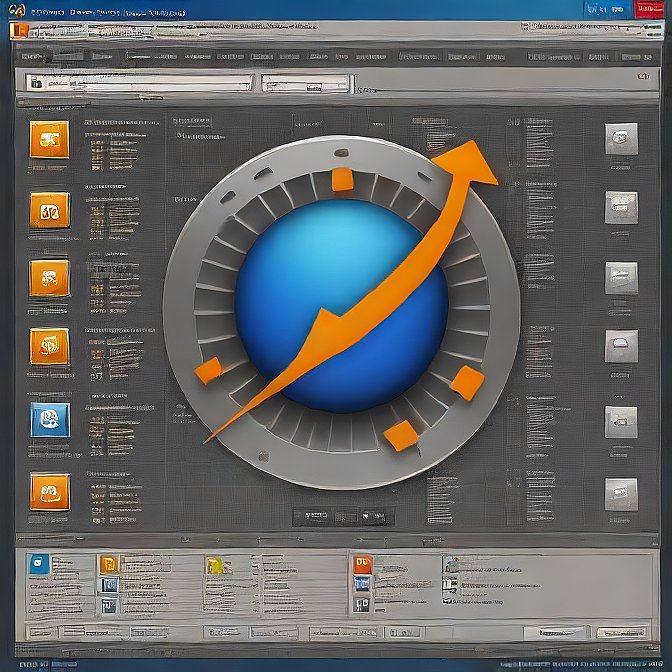
Features of IDM
Accelerated Downloads
IDM’s acceleration technology makes it faster than most download managers. It uses multiple connections to download parts of a file at the same time, ensuring the process is completed as quickly as possible.
Scheduling Downloads
Got a busy schedule? IDM allows you to schedule your downloads for later. You can set up a time when your computer is idle, and IDM will start the download automatically, helping you avoid interruptions.
Resume Capabilities
IDM’s ability to resume interrupted downloads is one of its greatest features. Whether it’s due to a lost connection or your PC shutting down unexpectedly, IDM lets you pick up right where you left off.
Automatic File Categorization
IDM automatically categorizes files based on their types. This means that when you download a video, for example, it will automatically be placed in your “Videos” folder, saving you time and effort.
How to Install IDM
Installing IDM is a breeze. Follow these steps:
- Download the IDM installer from the official website.
- Open the downloaded file and run the installer.
- Follow the on-screen instructions to complete the installation.
How to Use IDM Effectively
Using IDM is simple, but mastering its features can take your download game to the next level.
- Starting a Download: Just click on a download link, and IDM will grab it automatically.
- Managing Downloads: You can pause, resume, or cancel any download at any time.
- Customization: IDM allows you to tweak the download speed, control the number of simultaneous downloads, and adjust many other settings for the best performance.
IDM Advanced Features
Batch Downloads
IDM allows you to download multiple files at once, in bulk. This feature is useful for those who need to download entire folders or multiple files at the same time.
Downloading from Streaming Sites
Many users appreciate IDM’s ability to download videos from streaming sites like YouTube. With just a few clicks, IDM grabs the video file and saves it to your computer.
Remote Features
IDM’s remote download feature lets you control your downloads from anywhere. You can add new downloads or check the status of existing ones from a different device.
IDM Security and Safety
Security is a priority for IDM. The program includes antivirus integration, ensuring that the files you download are scanned for malware before they reach your system. You can also rest assured that IDM won’t allow downloads from suspicious websites.
IDM Updates and Upgrades
IDM regularly releases updates, ensuring that the program stays compatible with the latest browser versions and download protocols. Keeping your IDM up to date guarantees you get the best features and performance.

