introduction
If you’re a software developer, you’re probably familiar with the importance of choosing the right development environment. Enter Qt Creator — an integrated development environment (IDE) designed primarily for C++ development, but it also supports Python and other languages. Known for its ability to create cross-platform applications, Qt Creator has become a popular choice among developers. Whether you’re building desktop software, mobile apps, or embedded systems, Qt Creator offers the tools you need to get the job done efficiently.
What is Qt Creator?
Qt creator used for developing software that runs on various operating systems, including Windows, Linux, macOS, and even mobile platforms like Android and iOS. The tool is a part of the Qt framework, which is known for its powerful set of libraries that simplify complex programming tasks
Key Features of Qt Creator
Integrated Development Environment (IDE) Benefits
Qt Creator is an IDE that combines essential tools like a code editor, compiler, and debugger into one package. This integration ensures that developers can write, build, and test their applications all in one place, streamlining the entire development process.
Cross-platform Development
One of the standout features of Qt Creator is its cross-platform support. Developers can write their code once and deploy it to various platforms without much hassle. This capability is especially important in today’s world where apps need to work across multiple devices and operating systems.
Debugging Tools
Effective debugging tools are a crucial part of any IDE, and Qt Creator excels in this department. It comes with a powerful set of debugging features that allow you to track down issues in your code and optimize it for better performance.
Qt Creator for C++ Development
C++ Support in Qt Creator
C++ developers will find Qt Creator a valuable tool because it offers excellent support for C++ programming. From syntax highlighting to intelligent code completion, it’s designed to make C++ development easier.
Writing C++ Code with Qt Creator
Qt Creator’s editor is fully optimized for C++. It includes features like auto-completion, refactoring tools, and intelligent code suggestions. Whether you’re writing new code or maintaining an existing codebase, these features help improve productivity.
Building and Running C++ Applications
Qt Creator simplifies the process of building and running C++ applications. With integrated build configurations, it supports makefiles, CMake, and qmake, allowing developers to compile their applications efficiently.
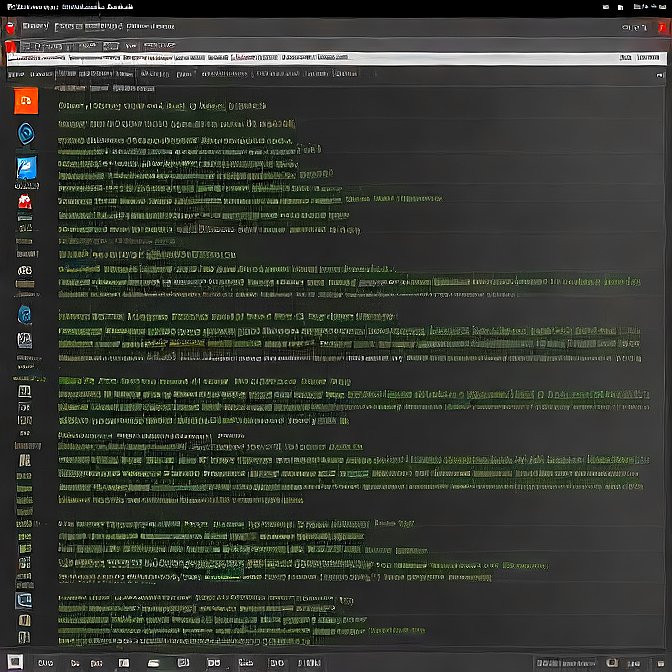
UI Design in Qt Creator
Introduction to Qt Designer
One of the key components of Qt Creator is Qt Designer, a graphical tool for designing user interfaces (UI). It lets you build drag-and-drop interfaces without writing a single line of code.
Designing User Interfaces
With Qt Designer, designing user interfaces is quick and easy. You can use a variety of widgets and layouts to create visually appealing, functional UIs.
Using Widgets and Layouts
Widgets are the building blocks of any UI, and Qt Creator offers a wide range of them. Whether you’re building buttons, labels, or complex forms, you can simply drag and drop them into place. Layouts help keep your UI responsive, automatically adjusting for different screen sizes.
Version Control Integration
Git Support in Qt Creator
Version control is essential for managing code, and Qt Creator makes it easy to integrate Git. Whether you’re working on a personal project or a large team, Git integration allows you to track changes and collaborate effectively.
How to Set Up Git in Qt Creator
Setting up Git in Qt Creator is simple. The IDE provides a user-friendly interface for connecting to your repositories, making it easy to push and pull code changes from Git servers like GitHub or GitLab.
Managing Code with Git
Qt Creator allows you to manage branches, commits, and merges directly from the IDE, providing a seamless experience when working with Git repositories.
Advantages of Using Qt Creator
Faster Development and Prototyping
Qt Creator’s integrated tools enable you to rapidly prototype and build applications, speeding up the development cycle.
Comprehensive Features in One IDE
With all the essential tools in one package, Qt Creator provides a comprehensive development environment for developers, saving time and effort.

